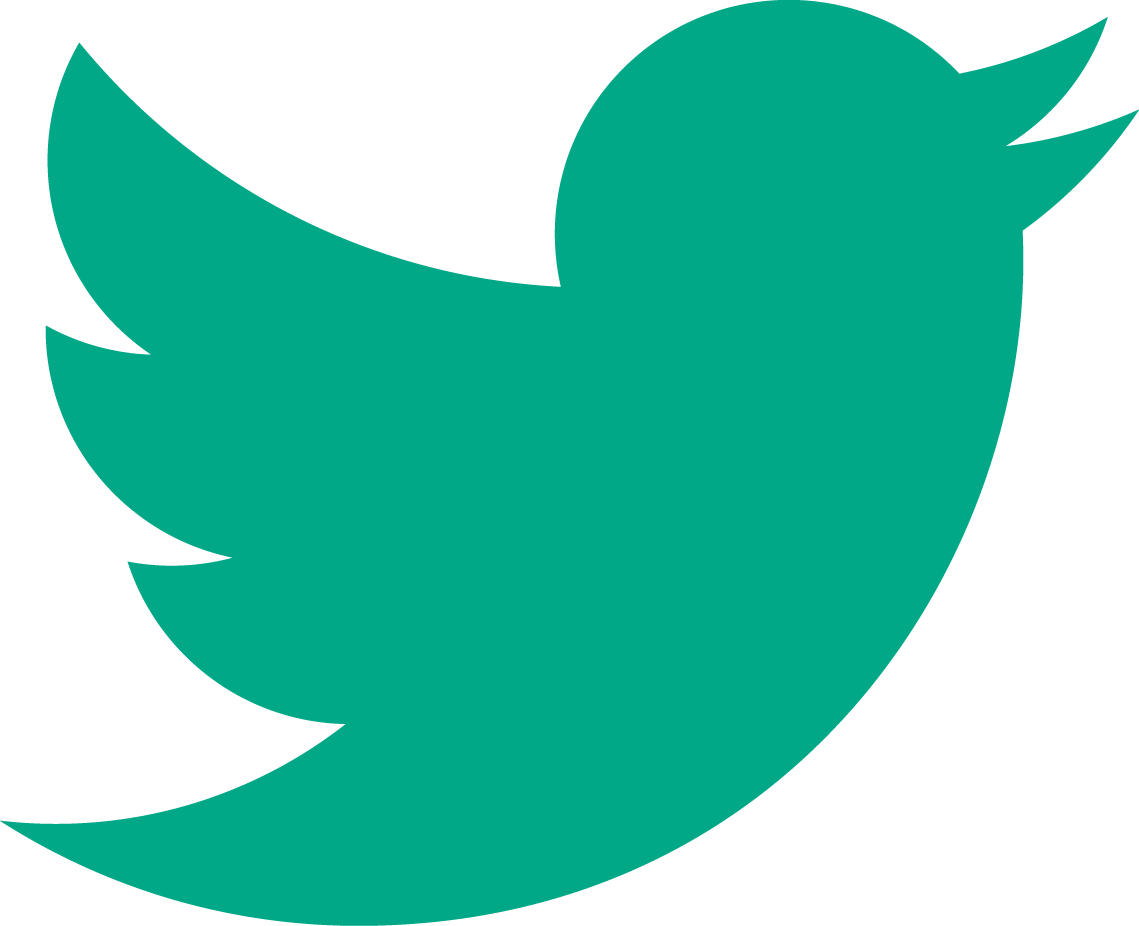In the first two parts of our series, we looked at how WordPress maintenance can keep your website up to date when it comes to performance, lead captures, uptime, and security.
All this talk about updates brings us to the biggest change to WordPress thus far: Project Gutenberg. In the conclusion of our three-part series, we show you the latest change to WordPress, and how we transition to it safely.

The New Editor
If you’ve published much content yourself through WordPress, it’s likely that trying to perfect the layout of your posts has left you with a headache on more than one occasion. WordPress does so many great things, but the page edit screen is more like a text editor than it is a website page builder.
With the brand new release of WordPress 5.0, all of this changes as the new Gutenberg page editor replaces the old text editor across every WordPress website.
What does this mean for you? Something great! A truly modernized experience. Gutenberg offers all new alignment and layout control.
You can break up your content into multiple columns, and separate selections to be styled through drag and drop blocks. You can even place widgets directly in your page without any code!
This newfound control means you can take your content to the next level easier than ever before.

Ready for Change?
But… remember how we said even the smallest plugin updates can have drastic consequences? Well, a major update like Gutenberg brings with it even more risks.
As Gutenberg completely rewrites how WordPress places content into your pages, there are major compatibility concerns to be had.
WordPress shortcodes, plugins, and theme modifications may all be affected. This is such a major change that while WordPress 5.0 may have already launched, many authors of plugins and themes have had to announce, “we’re not ready!”.
Unfortunately, preparing your own website for Gutenberg isn’t so simple. Every website has a different set of plugins and unique theme customizations. So, without a bit of trial and error it may be impossible to know if upgrading your site over to WordPress 5.0 will break your website or run along smoothly.
Does this mean that you shouldn’t upgrade? Absolutely not! Along with the new editor, the continued security improvements make upgrading a must. Instead, it is best to play it safe and upgrade with care.

Getting There Safely
Planning and preparation is the name of the game. Here at Cucumber, we’re moving our ongoing maintenance client’s over to the new WordPress with extra care.
For each website we’re…
- Backing things up, and backing up some more.
- Installing the Classic Editor, as a failsafe
- Creating a staging copy
- Reviewing and testing each plugin
- Finally, deploying our changes
What is a staging copy? It’s a clone of your website made for development and testing. We hide this from search engines and work from this copy as we make changes and fix bugs that arise from the latest updates.
Once we’re sure everything works as intended, we publish these changes to the public facing site. At first, this may seem time-consuming, but it saves us, you, and your customers from any headaches in case something goes wrong. Safety first!
A little extra care can go a long way. With proper WordPress maintenance, we can keep your site running just how it should, and with continuous improvements to boot!
No matter whether updates are major or minor, you can relax knowing that your website has been handled with care. Want to know more? Call us or stop by our marketing agency in Vancouver – we always have chocolate!