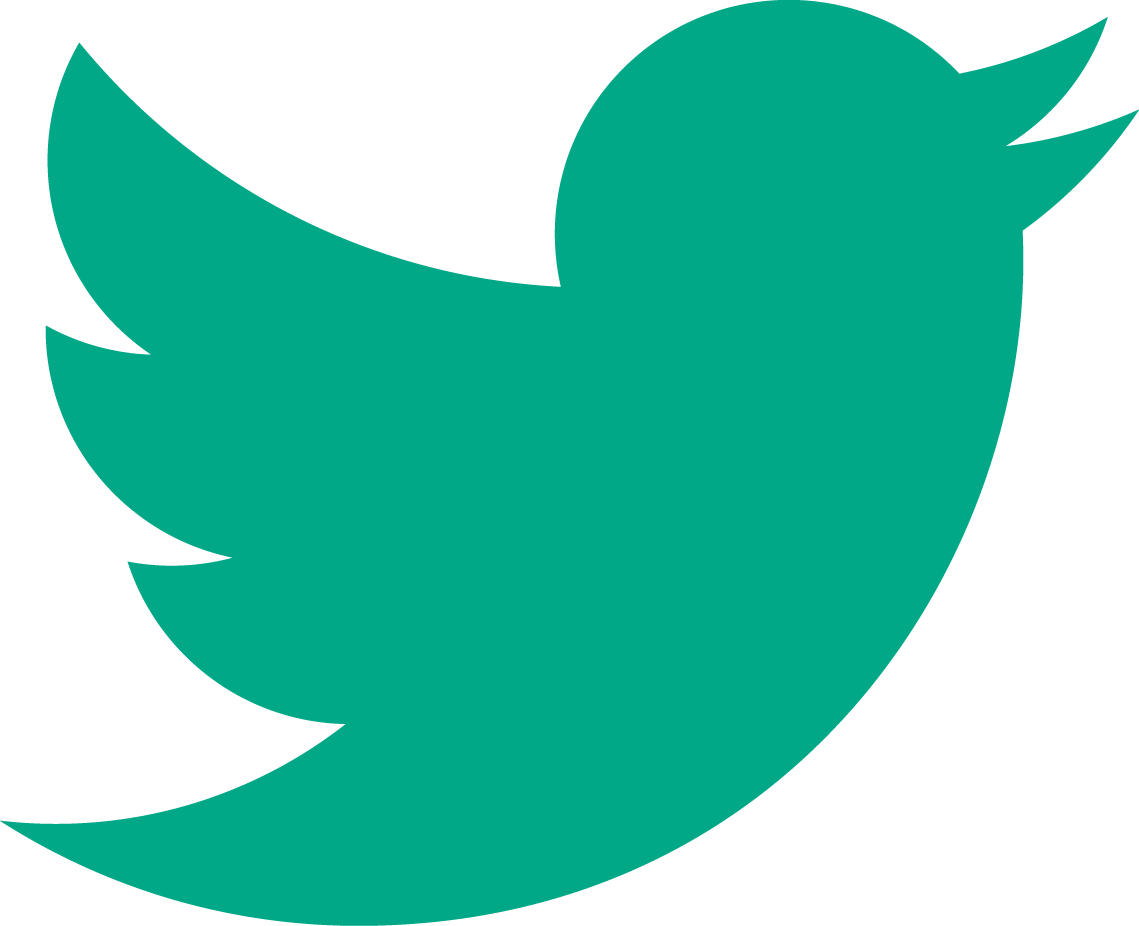As the software behind nearly 29% of the world’s websites, WordPress has grown into a true powerhouse platform of today’s content management systems. Unlike other contenders, the WordPress ecosystem is mature yet energetic, as its highly active plugin community continues to grow. Staying on top of such a large collection of plugins can be daunting, but the right choices will make growing your website a breeze. To make things a bit easier for you, our in-house web design expert has compiled a list of 2017’s top plugins.
WordPress Plugins For Your Next Web Design Project
10. ShortPixel
We’ve written before about the importance of optimized image files. As the internet moves evermore mobile, internet speeds grow increasingly unreliable, and so a lightweight website is a must. For a quick one-off image reduction, we always recommend www.tinypng.com. That is great service, but it’s always nicer when you can automate. ShortPixel does just that, automatic optimization of your Media Library. This plugin is a freemium model, with a limit of 100 optimized image credits per month.
ShortPixel Image Optimizer – Optimize Images, Convert WebP & AVIF
9. Disqus
If you’ve clicked through nearly any blog post shared on Facebook, you’ve likely come across the Disqus comment form, which has quickly grown to be the most popular comment system, trusted by millions of publishers, and there is reason why – Disqus has been shown to increase engagement through a robust, trusted interface, and will even bring your users back through email notifications.
8. Broken Link Checker
As content grows and your site’s breadth expands, it can be difficult to stay on top of broken links. Perhaps a plugin changed something, or a piece from an old blog post has grown out of date. Rather than sifting through each page by hand, simply run this little plugin for a quick report on all your links, and if broken, where to fix them.
7. CSS Hero
Unfortunately, not everyone running a website can be a CSS coding master. Fortunately, these days you don’t have to be! If you’re looking to make a simple visual change to your site and you don’t know where to start, give CSS Hero a try. CSS Hero provides beginner-friendly access with a useful visual interface for making quick styling tweaks.
https://csshero.org/
6. TablePress
Frankly, WordPress’ native table formating support is quite basic, as it leaves you to your own devices – likely writing HTML inside the content editor. Instead of messing around with code in the text editor, we recommend the highly dynamic TablePress, which allows you to insert table content with HTML. Instead, you may edit your table content objects from the dashboard, and insert them into your posts with a simple shortcode. Rows and columns may be set however you like, and the plugin even offers styling support.
5. Akismet
Tried and true, Akismet is the anti-spam plugin from the makers of WordPress themselves, Automattic. While this handy tool comes pre-installed with WordPress, too often new admins will ignore it, assuming bloatware, but it is quite the opposite. If your website will be blog-heavy, Akismet is a must. It will automatically flag and filter, and even discard the worst of spam comments – saving you time, and disk space.
4. Yoast SEO
If you care about search engine optimization, WordPress is already a great starting point. But we can always do better, can’t we? That’s where Yoast SEO comes in. Not only does this plugin automatically take care of the finer details – the meta tags and descriptions, or your XML sitemap, but it can also help you improve as an SEO-minded writer for your website, with it’s Page Analysis tool to comb over your content, and provide live suggestions.
3. W3 Total Cache
WordPress is a powerful beast, capable of nearly anything you set your mind to. But so much dynamic functionality can also at times turn your website experience into a sluggish crawl. That is why it is always important to optimize for speed whenever possible. W3 Total Cache is an excellent solution to low-speed woes, with truly total caching capabilities. Not only will W3 Total Cache store cached copies of your pages and posts, but it will minify whatever it can get its hands on – your HTML, CSS, and Javascript – even database objects. Most importantly, the cached files are compatible with SSL enabled websites, which are a growing trend, and soon an expectation for any professionally delivered website.
2. UpdraftPlus
At Cucumber Marketing, the websites are always growing. But to venture on forward, you must know from where you came. Whether you’re moving to a new version of WordPress, installing the next plugin, or updating what you have, it is always a good idea to have a backup handy in case something goes wrong. For this, we use UpdraftPlus – one of the simplest and most reliable backup services around. Once installed, backups can be performed or reverted to with a single click.
1. WooCommerce
Sure, you could deliver your eCommerce storefront through expensive, subscription based services like Squarespace or Shopify, but did you know that WordPress has the same great functionality at no additional cost? Once again, Automattic prove the great power to be found in WordPress’ extensibility, and flexibility. WooCommerce provides excellent inventory and customer management, as well as a rigorously tested checkout experience with support for all major payment processors. And if WooCommerce doesn’t support a feature you’re looking for right out of the box? Chances are someone has already solved it in WooCommerce’s own extension marketplace. There’s good reason that all of our eCommerce clients rely on WooCommerce.
If your WordPress website is in need of an update or some new plugins, stop by our marketing and web design Vancouver office or send us a note to find out how we can help.