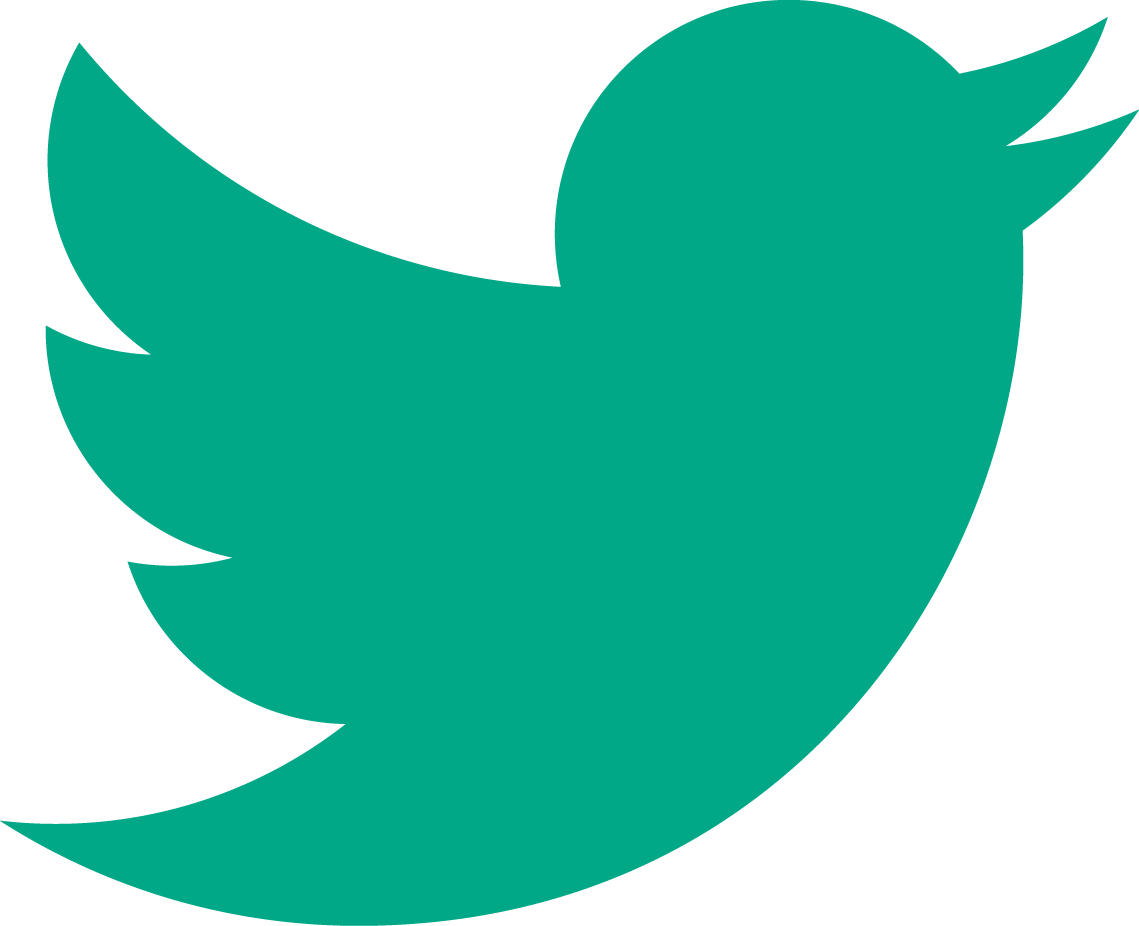Bringing traffic to your website is great and all, but without a conversion rate optimized website design, it’s a wasted effort. So how do you make sure that your website actually lands you leads? Luckily, we’ve got a formula that you can use for a pretty good starting point.
The Hero Banner

Here’s a section you’re familiar with: the hero banner. This is the very first thing you see when you land on just about any home page.
The elements here are simple: a headline, supporting text, a button.
These pieces aren’t chosen at random. Each element has a purpose, so how do we make the most of these?
For your headline, make sure that your unique selling proposition (USP) – the value you bring, and what makes you different – is clearly stated. It can be tempting to try for cleverness in your headline, but your real goal should just be to explain what you offer in a way that is easily understood.
Next, your supporting text should justify and elaborate your USP claim. The USP should be kept to a single sentence, so this is a good chance to add a bit more context if you need it.
For your button, consider it to be more than just a link. This is your Call To Action (CTA) – the primary goal that you have for visitors of your page. This may be something like “sign up”, “register”, or “download”, but it can be more than that, too.
This is a good opportunity to squash an objection to price while you’re at it. Does completing the action cost your visitor nothing? Be sure to mention that right in the button text. “Sign up for FREE”, or “Get your FREE download”, seem a bit more convincing, don’t they?
The Problem

Now, that you’ve got an awesome looking entry to your page out of the way, it’s time to start going over just how great your product is, right? Not so fast.
Let’s hit the brakes on adding anything more about your offer for a moment. It’s time to focus on your ideal customer.
Address the key pain point that your company solves, and really dig into it. Make the problem real with supporting text, statistics or comparisons in bullet points, and then drive the point home with emotional imagery that fits the problem.
How it works

Alright, now that we’ve made sure your visitors feel their burning problem, we can bring out the aloe vera. It’s time to introduce your solution and explain how it works.
This is a good point in your design for you to focus on imagery. Break your explanation down into a short series of benefit-based headlines and pair each headline with a supporting image. What this looks like will depend on your product. Icons, illustrations, or photos will be more appropriate depending on your context.
Case Studies

You’ve told your visitor about their pain and how you can solve it, but why should they trust you?
If you have case studies now is the time to use them. These are likely examples of problems you’ve solved for past clients, but don’t use just any client. Pick case studies with clients that are the closest match to your ideal customer.
A note on the visuals: choose photography to support your case studies rather than illustrations – they feel more real and will make your claims more trustworthy. Actual photos from your case study are ideal.
Social Proof

Case studies are great, but it’s even better if happy, past customers can speak directly to your new prospects. Reinforce everything that you’ve already stated with your customer’s own words. Testimonials prove that you’ve not only done the job, but that you’ve made people happy while doing it.
These little blocks of text will add a whole lot of trust. If you can, pair your testimonials with photos of the actual people who gave them. This will make everything seem that much more real.
If they’ve made it this far, they’re likely convinced

We’ve covered the problem, the solution, and provided proof that you can solve it. The customer is fully primed, so it’s time to seal the deal.
Include your CTA once more here, along with a catchy headline (now that you’ve made your company understood, feel free to be clever). It’s a good idea to reiterate your answers to potential objections here, too.
Wrapping things up
There you have it, a step-by-step formula that you can follow for landing page website design with one thing in mind: conversion. As you can see, good web design is about so much more than just making it pretty. Copywriting, graphics, and layout – they all work together.
Want to make sure your next website is designed to convert? Could you use some help, or want to know more? Stop by our marketing agency in Downtown Vancouver and let’s chat! (P.S. We always have chocolate.)