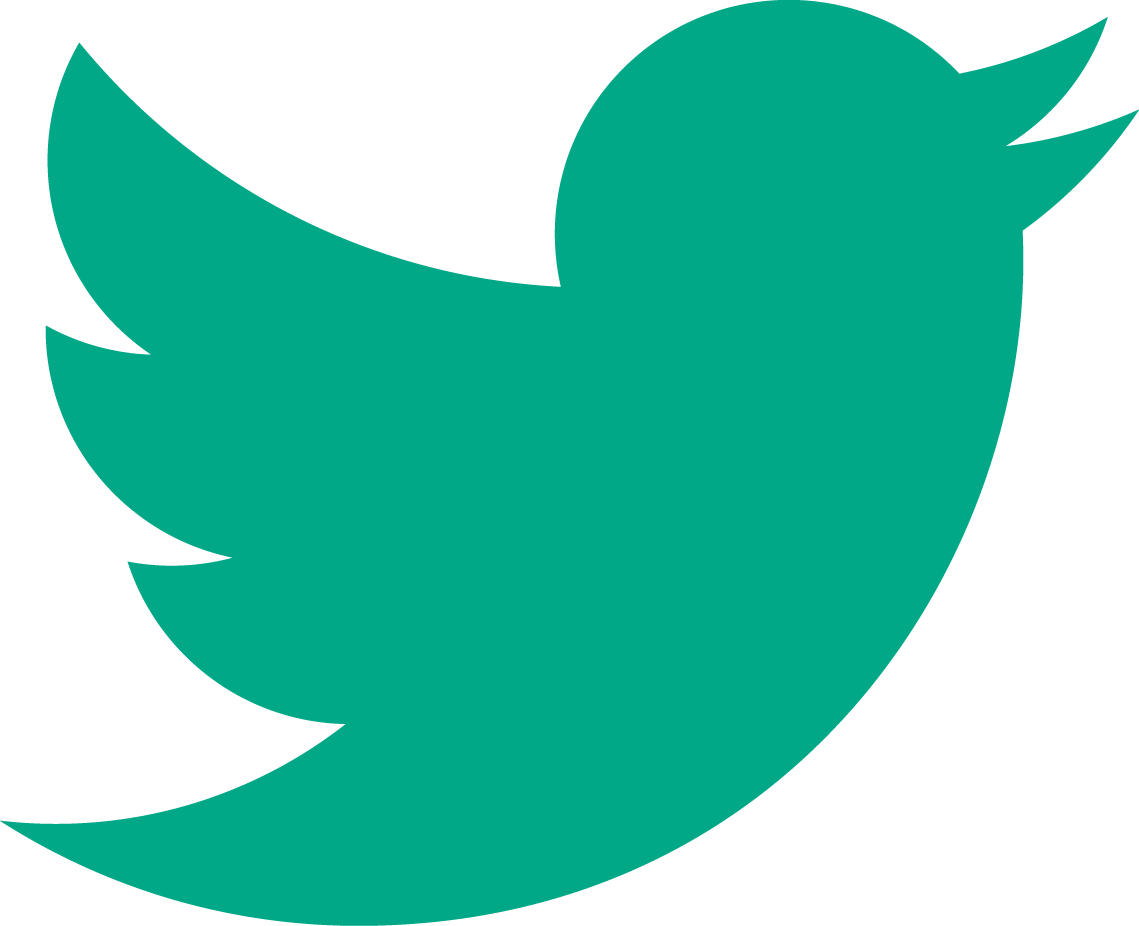Many of our clients love to use Google AdWords PPC advertising to help drive traffic to their website or e-commerce stores, and the default ad format that Google suggests when setting up a campaign are a great start to achieve these goals. However, there are now 11 different types of ad extensions available to make your ads stand out from the competition and (potentially) boost key performance factors like click-through-rates. The newest ad extension format is referred to as Callout extensions, and the team at Google just launched this feature earlier this week. Below we’ll take a look at this latest option from Google, as well as four of the other more traditional and commonly used ad extensions.
First off, what do ad extensions look like? Great question. Here’s a quick example:
In the screenshot above, the ad for Samsung.com has ad extensions enabled, specifically sitelink extensions. Since the search term I’ve used is fairly generic, this advertisement is cleverly offering different sections of Samsung’s website which may be of interest. Each of these links has a different landing page, but a consumer could easily click-through the ad’s title as well to reach a more general page (samsung.com/televisions). Fundamentally, ad extensions enhance Google PPC ads and offer more opportunities for potential customers to engage with AdWords listings.
Sitelink Extentions
As described above, sitelink extensions ad up to four links under your ad to specific pages on your website. These may be the most widely used ad extensions, and for good reason. Not only do sitelink extensions allow you to effectively advertise five different landing pages at once, they also make you ad dramatically larger on most displays, and let you showcase a variety of products or services at once which makes your website more appealing. Other common uses for sitelink extensions are listing your businesses hours, specials or a contact page. By letting potential customers directly access these specific pages, it’s likely the case that the campaign’s click-through-rate will improve.
Call Extentions
Call extensions are brilliant for businesses that are available to service customers by phone. Not only does this extension add a nice “Call” button to your ad, it actively encourages potential customers to reach out to you by phone, and allows them to do so in just one click of a smartphone’s browser. Many clients we speak to are actively looking for more incoming calls, and this is one of the easiest and most cost-effective ways to achieve just that. One caveat: If you are considering implementing call extensions, make sure that you have a system in place to receive phone calls effectively, and a functional message system for calls that may come in outside of your working hours.
Location Extensions
For businesses with brick and mortar stores or offices, location extensions show your address under your advertisement. The main advantage of these extensions are that on a mobile device, clicking the address link will usually open a map navigating to your business. Like call extensions, location extensions are a great way to connect potential customers to your business in an intuitive and familiar way with just a single click. With specific geo-targeting, location extensions can also re-affirm just how close your business is to your targeted audience.
Previous Visit Annotations
If your business thrives on repeat customers instead of one-time sales, the previous visits annotation quickly shows customers searching online how many times they have visited your website. If they were pleased with your service last time, this is a friendly reminder that they’ve already done business with you and adds legitimacy to your current advertising. Conversely, if your sales cycles are longer, or there is a tendency for consumers to shop around and compare prices in your industry, this feature reminds them of your business and helps them connect your ad to your brand.
Callout Extentions
As mentioned, this is the latest addition to the AdWords feature set. Callout extensions are a great way to promote specific offers or promotions relating to your business that may not have separate landing pages, but are likely of interest. By far the most likely callouts will relate to shipping offers for e-commerce websites, as in the example above. These features are not clickable, but (along with sitelinks) help communicate your website’s value and futher encourage customers to click.
You may be wondering how much ad extensions cost, and one of the best reasons to implement them is that there is no additional fee for these ad features. All of the extensions outlined above (including click to call) are all billed at the standard cost per click for your advertising for a specific keyword. Some may argue that certain clicks are worth more or less, but in practice we’ve found that generally any opportunity to get a customer’s attention and interact with your PPC ad is a valuable opportunity to convert them. We recommend the extensions above if they make sense for your business model because they can help you ad stand out among competitors — notice the dramatic difference between Samsung’s ad and the other two in the example above?
Have questions about running ads on Google AdWords, or want an audit of an existing account? Get in touch, we’d love to take a look.
*Images courtesy of Google.ca and Google AdWords Support